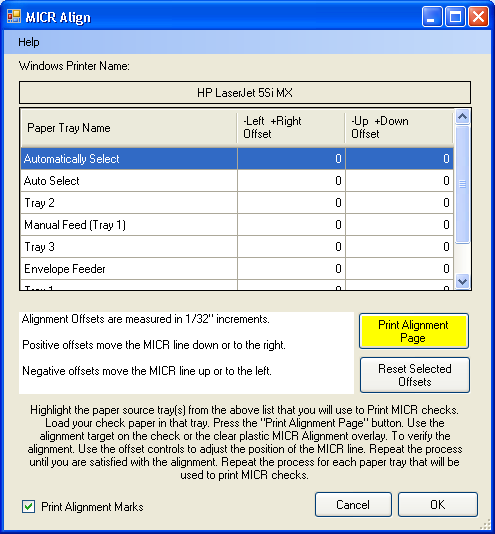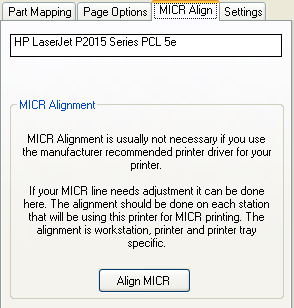
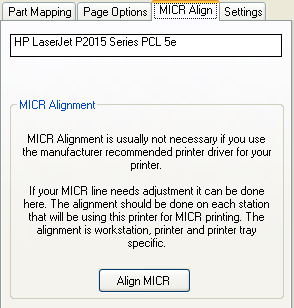
To do a MICR alignment you must load your printer with the check paper that
you use to print checks on. Press the
![]() button. You
will be prompted to select a check paper layout that corresponds with the check
paper you have loaded.
button. You
will be prompted to select a check paper layout that corresponds with the check
paper you have loaded.
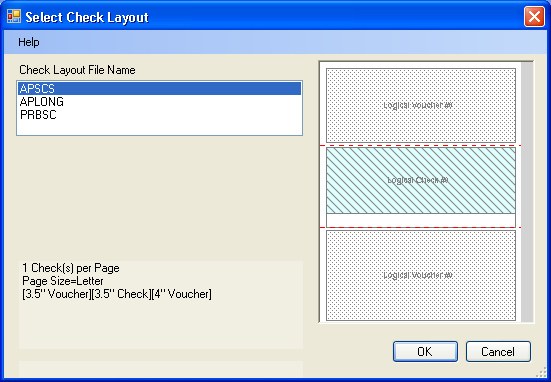
Next the MICR Align screen will appear. Alignment is specific to the paper tray that the check paper is loaded in. Highlight the paper tray name in the list.
Click the
![]() button to
do the alignment. Use the clear plastic overlay that came with your software or
follow the instructions on the page and use a ruler to measure the alignment.
Adjust the alignment using the offsets in the highlighted row.
button to
do the alignment. Use the clear plastic overlay that came with your software or
follow the instructions on the page and use a ruler to measure the alignment.
Adjust the alignment using the offsets in the highlighted row.
Repeat the alignment by pressing the
![]() button
again.
button
again.
Repeat the above process for each paper tray that you will use to print checks.